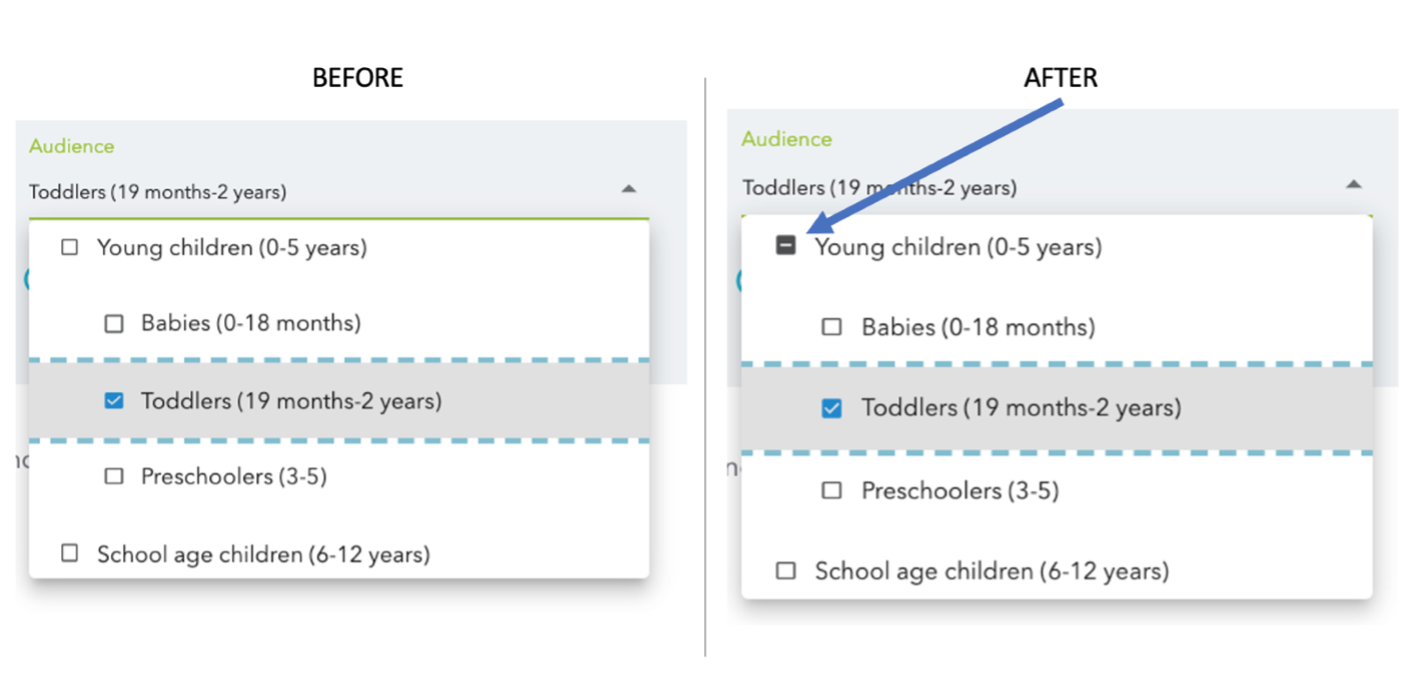User Community Growing
2021-06-24 12:26
It’s Summer! People are out and traveling and enjoying our national parks! And libraries! At Richland Library, we’ve had our first outdoor storytime at our Main location, although we have been hosting programs at outdoor venues all spring, with great success. Having the registration feature of Intercept has been super helpful!

We’re steadily working towards building our community of Intercept users. Last summer, RAILS Illinois-based consortium launched L2, their new training calendar, using the Intercept code base. And this spring, Camden County Library (NJ) launched their new events calendar using a hybrid between the Intercept spin-up model and the full code base. Both library systems report, “so far, so good!” These early adopters are the first of what we hope to be many, many libraries using Intercept.
Here are some of the feature upgrades we’ve developed this year. If you have suggestions or bugs, please feel free to report on our Drupal project site. Or if you’ve been playing around with the code and have questions, please email intercept@richlandlibrary.com – we’re here to build up a family of users!
Room Reservations
Updated the staff-side room reservation system to include:
- timestamp and revision history on reservation details,
- a brand new bulk room reservation feature so staff can create batches of room reservations at a single time for multiple rooms, dates and times.
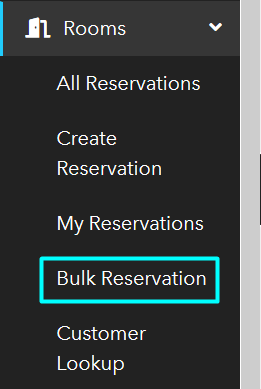
- A new default status for staff room reservations of “unselected” rather than “requested”
- Deployed a new feature that allows staff to more easily enter room reservations for a walkup customer who may or may not have a library card.
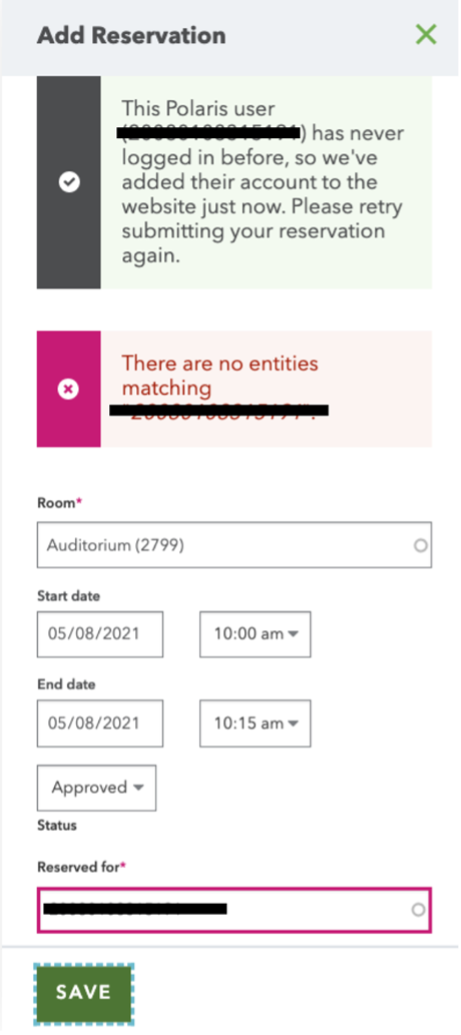
Events
- Fixed a bug where customers who attempted to save an event to their Outlook calendar were seeing incorrect times.
- Blocked queued text messages and email reminders from being sent to customers if they cancel their reservation
- Added an ‘exit kiosk mode’ button for staff to easily return to the primary event page while helping to scan in customers
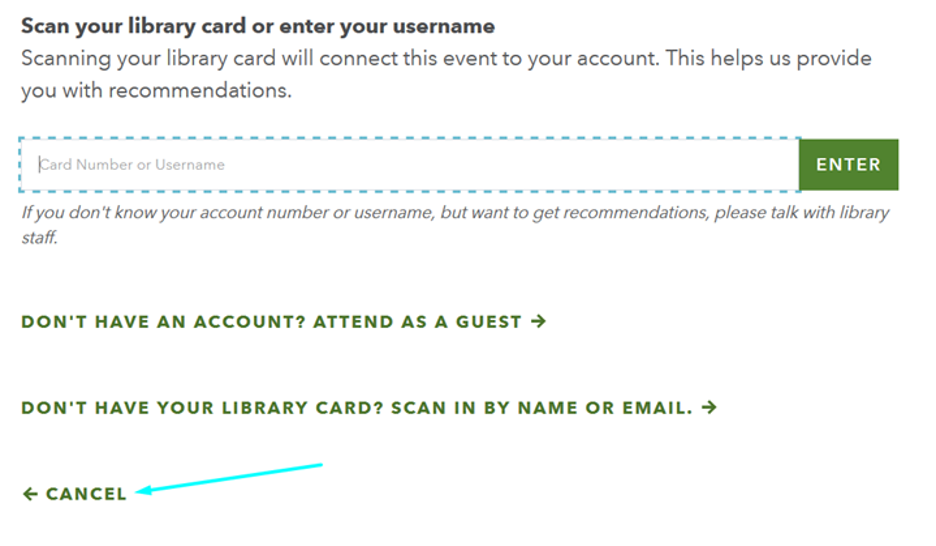
- Reduced the number of columns on the staff view of all events so staff don’t have to scroll to see the rest of the chart.
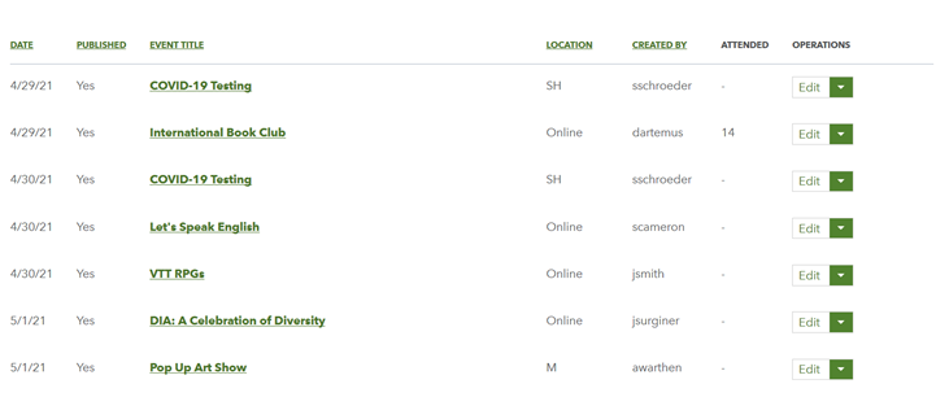
- Revised the Audience filter on the Events page to auto- select the parent category when any sub-category is selected. For example, when a customer now filters by “Toddlers (19 months-2 years),” the website will automatically select the parent category of “Young children (0-5 years).” This update should help customers better find events related to their search.